This is the first episode of 'Take me back' a original web series. It's really good.
Take Me Back - Chapter 1 from Joe and Seth on Vimeo.
Check out the rest of the episodes here :Take me back
Saturday, August 30, 2008
Easy party/magic tricks video tutorials
Its good to know a good party/magic trick or two so here is some good ones to amaze your friends.
1. Disappearing cigarette
2. Card change
3.Quick as a wink
4.Card change 2
5. Rip up a coin
1. Disappearing cigarette
2. Card change
3.Quick as a wink
4.Card change 2
5. Rip up a coin
Friday, August 29, 2008
Very useful and free progs!
Keepass password safe
http://keepass.info/
If your like me, you have a lot of user name and password combos to
remember. Some sites that I use I don't log into a whole lot, and I forget which
user name and password I used. Keepass will store all your
user names and passwords in a secure database on your
hard drive. It's a must have for any daily web user.
Jpeg lossless rotator
http://www.annystudio.com/software/jpeglosslessrotator/
I have hundreds of pictures, and when I go to organize them, it
drives me crazy when the image is rotated. With Jpeg lossless rotator,
all you have to do is right click the image, click rotate and it's done. There is no need for moving the images into an image editor to rotate them anymore.
MozBackup
http://mozbackup.jasnapaka.com/
This little program will backup your Firefox bookmarks, settings, history, etc.
Foobar
http://www.foobar2000.org/download.html
I've been a loyal user of Winamp for many years now, but in the past
few months have noticed how memory intensive the bloated
program has become. Foobar has a simple stripped down interface
and a small memory footprint. You can also download a last.fm
plugin, if your a last.fm user.
Format Factory
http://www.formatoz.com/
If you have a need to convert pretty much any file type (mp3, jpg, avi, etc) to another, this program is the easiest all in one program to do it with.
http://keepass.info/
If your like me, you have a lot of user name and password combos to
remember. Some sites that I use I don't log into a whole lot, and I forget which
user name and password I used. Keepass will store all your
user names and passwords in a secure database on your
hard drive. It's a must have for any daily web user.
Jpeg lossless rotator
http://www.annystudio.com/software/jpeglosslessrotator/
I have hundreds of pictures, and when I go to organize them, it
drives me crazy when the image is rotated. With Jpeg lossless rotator,
all you have to do is right click the image, click rotate and it's done. There is no need for moving the images into an image editor to rotate them anymore.
MozBackup
http://mozbackup.jasnapaka.com/
This little program will backup your Firefox bookmarks, settings, history, etc.
Foobar
http://www.foobar2000.org/download.html
I've been a loyal user of Winamp for many years now, but in the past
few months have noticed how memory intensive the bloated
program has become. Foobar has a simple stripped down interface
and a small memory footprint. You can also download a last.fm
plugin, if your a last.fm user.
Format Factory
http://www.formatoz.com/
If you have a need to convert pretty much any file type (mp3, jpg, avi, etc) to another, this program is the easiest all in one program to do it with.
Saturday, August 16, 2008
An intro to RSS feeds for dummies
RSS stands for Rich Site Summary or Really Simple Syndication. Basically it's a way to check regularly updated sites without having to actually go to the site. It's useful for a number of applications, like blogs and torrent sites. If your a compulsive website checker, RSS is a good way to put most of your sites into one central place that will automatically update in tandem with the websites that you check. All you really need is a RSS reader and the RSS links to the sites you check frequently. So first lets go ahead and get an RSS Reader. I currently use Feedreader. It's a good and free RSS reader. You can get it here http://www.feedreader.com/
Now lets setup Feedreader, then find and add so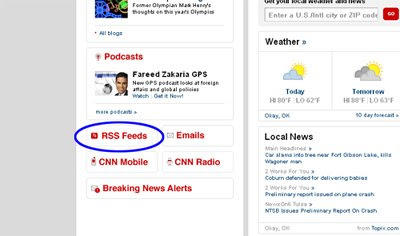 me RSS feeds.
me RSS feeds.
Once you have Feedreader installed, open up your web browser and head over to www.cnn.com. If you look at the screenshot, near the end of the page there is a rss button link. Click that and it will give you a list of all their rss feeds. So I'm going to pick their technology feed, so just copy the link, then pull up feedreader and go to File>New> Feed, then just paste the RSS link and hit ok. That's really all there is to adding feeds to feedreader. You'll probably want to organize your feeds into folders like news, blogs etc. If you download torr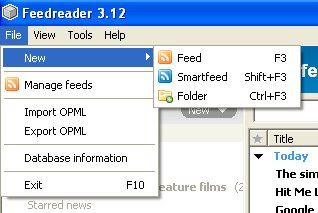 ents alot, most all torrent sites have rss feeds of all their categorys and it will save you alot of time waiting.If you use utorrent 1.8 for your torrent download needs, it actually has a rss feed reader built right in so check that out.
ents alot, most all torrent sites have rss feeds of all their categorys and it will save you alot of time waiting.If you use utorrent 1.8 for your torrent download needs, it actually has a rss feed reader built right in so check that out.
DIGG this!
If anyone wants to suggest an article, or be a guest writer on this blog leave me a comment with your email address.
Now lets setup Feedreader, then find and add so
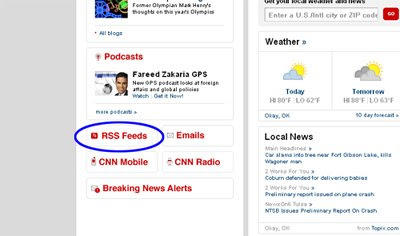 me RSS feeds.
me RSS feeds.Once you have Feedreader installed, open up your web browser and head over to www.cnn.com. If you look at the screenshot, near the end of the page there is a rss button link. Click that and it will give you a list of all their rss feeds. So I'm going to pick their technology feed, so just copy the link, then pull up feedreader and go to File>New> Feed, then just paste the RSS link and hit ok. That's really all there is to adding feeds to feedreader. You'll probably want to organize your feeds into folders like news, blogs etc. If you download torr
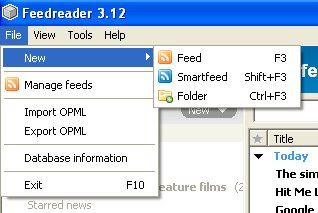 ents alot, most all torrent sites have rss feeds of all their categorys and it will save you alot of time waiting.If you use utorrent 1.8 for your torrent download needs, it actually has a rss feed reader built right in so check that out.
ents alot, most all torrent sites have rss feeds of all their categorys and it will save you alot of time waiting.If you use utorrent 1.8 for your torrent download needs, it actually has a rss feed reader built right in so check that out.DIGG this!
If anyone wants to suggest an article, or be a guest writer on this blog leave me a comment with your email address.
Sunday, August 10, 2008
Website round up
The fail blog: Quite hilarious
http://ajanlo.kapu.hu/pics.php?d=fail
BookMooch: trade books with people
http://bookmooch.com/
Lookatbook: Interesting art project
http://www.lookatbook.com/
Watch live soccer for free!
http://www.myp2p.eu/competition.php?competitionid=&part=sports&discipline=football
Blurb: Make your own book
http://www.blurb.com/?ce=google_brand
Myepisiodes: Setup a listing of upcoming tv episodes of shows that you watch
http://www.myepisodes.com
http://ajanlo.kapu.hu/pics.php?d=fail
BookMooch: trade books with people
http://bookmooch.com/
Lookatbook: Interesting art project
http://www.lookatbook.com/
Watch live soccer for free!
http://www.myp2p.eu/competition.php?competitionid=&part=sports&discipline=football
Blurb: Make your own book
http://www.blurb.com/?ce=google_brand
Myepisiodes: Setup a listing of upcoming tv episodes of shows that you watch
http://www.myepisodes.com
Subscribe to:
Posts (Atom)
