Now lets setup Feedreader, then find and add so
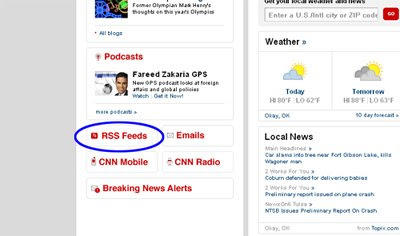 me RSS feeds.
me RSS feeds.Once you have Feedreader installed, open up your web browser and head over to www.cnn.com. If you look at the screenshot, near the end of the page there is a rss button link. Click that and it will give you a list of all their rss feeds. So I'm going to pick their technology feed, so just copy the link, then pull up feedreader and go to File>New> Feed, then just paste the RSS link and hit ok. That's really all there is to adding feeds to feedreader. You'll probably want to organize your feeds into folders like news, blogs etc. If you download torr
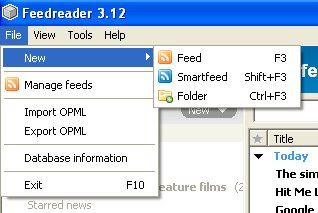 ents alot, most all torrent sites have rss feeds of all their categorys and it will save you alot of time waiting.If you use utorrent 1.8 for your torrent download needs, it actually has a rss feed reader built right in so check that out.
ents alot, most all torrent sites have rss feeds of all their categorys and it will save you alot of time waiting.If you use utorrent 1.8 for your torrent download needs, it actually has a rss feed reader built right in so check that out.DIGG this!
If anyone wants to suggest an article, or be a guest writer on this blog leave me a comment with your email address.

No comments:
Post a Comment